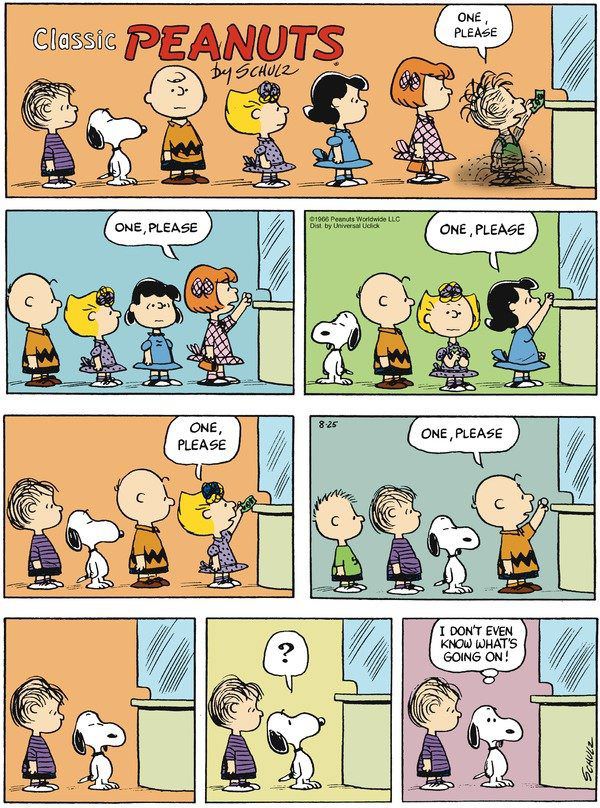If you managed to read my recent post about the Android 4.1.2 software update on my sexy Sony Xperia T, then you know how much I’m enjoying this phone. I’m not sure how I would ever manage without it, both for my productivity and entertainment needs. And thus, I’m sharing a few more things to make your Android-based lives a little better.
Partypoker
These people got in touch and paid me some money to review their game.
Partypoker is a third party application that you can download for free from www.partypoker.com: a gaming site offering a good selection of poker games online.
Once you’ve installed the app, you can start playing the No Limit Texas Hold ‘Em, Omaha Hi/Lo, 7-Card Stud Poker, or even the Classic Roulette. Aside from killing your boredom, the app also provides an online community where you can chat with players of the same skill level. Useful for me, cos I’m a newbie to this kind of thing.
To fully enjoy the service, you must have an excellent data connection (yes, I know , SA) or Wi-Fi. But even though the Xperia T isn’t LTE-capable, the virtual poker room runs smoothly on a 3G network too.
Through Partypoker, I have learned that I am not very good at poker.
Fotmob
I’ve covered this before, but for football lovers like me and you, this comprehensive football application is a must-have. Try it free here first before you (almost immediately) decide that you want to upgrade to the paid version.
It features all the English leagues, SA’s own PSL, La Liga, Ligue 1, Champions League, World Cup Qualifiers, Bundesliga and many more. From here you can access latest scores, statistics, breaking news, commentaries, videos, squad lists and detailed info on players’ background.
It also features live push notifications to your home screen for your favourite clubs. Which is great. When they’re winning.
Layar
A very helpful application that I’ve had a lot of fun using in Cape Town. Basically, it uses your mobile phone’s GPS to locate the nearest businesses or establishments that you might be looking for. It was basic when I first saw it back in 2010. Now, it’s incredible.
The best feature of Layar is the augmented reality camera, meaning that you can just point your phone’s camera at any given street scene and see information all over the place. It’s like the future, but now.
You can search for nearby petrol stations (particularly useful when your wife forgets to fill up before a trip to Langebaan), restaurants, cafés and hotels (in case you find yourself in sudden need of a nearby hotel) (*cough*).
With its customisable search function, you can also narrow your choices by grouping restaurants according to price, distance or visitor reviews. Aside from providing you with a map and navigation, you can also make reservations in just a few taps. It’s amazing.
ARE YOU WATCHING, MARTY MCFLY?!?!?